Roku sticks are popular streaming devices across US households. The company is famous for making reliable plug-in devices that can turn your TV into a smart one.
However, like all electronics, Roku sticks also age, and one day, they may stop working altogether. So, how long do Roku sticks last, you may ask?
Roku sticks can last for a good 3 – 5 years if you use them normally and keep them away from dust, heat, and moisture and provide stable power when in use.
Even if you take good care of your Roku device, a day will come when it becomes obsolete (like your phone from 2010) and you will have to ultimately buy the latest one.
In this article, we are going to discuss in detail why your Roku sticks go bad, how long they last and what can you do to prolong their life.
How long do Roku sticks last?
Roku makes great reliable products that are trusted by millions of users in the US and around the world. Their devices are known for quality and robustness.
Roku sticks are very affordable and yet bring a lot of value. If you take good care of your device, it can last for well up to 7 years.
But a more practical life expectancy for Roku sticks will be in the range of 3-5 years before they start showing signs of aging.
Most people will prefer to buy a newer device for 50 bucks or less after 3 years of using their current Roku.
Roku sticks are not known for developing random hardware issues but the thing that pushes users to upgrade is the software-hardware compatibility.
After 3 or 4 years, the software progress quite a bit. Roku keeps adding new features and improvements to existing ones.
All this becomes too heavy for the old hardware and hence it starts slowing down with time.
However, there are a few other reasons for your Roku device to go “bad” over the years.
Why Roku go bad?
There are multiple reasons for your Roku stick to go bad. Like every electronic device, Roku sticks also have a finite life. The more you care for it, the longer it is going to last.
Below are a few major factors that can reduce your Roku’s life.
Heat exposure
Heat is bad for electronics. It not only decreases their performance but a long exposure will eventually damage some delicate components.
Any electronic device with a processor gets hot when used. That’s because the processor chip emits a lot of heat while crunching numbers (that’s why laptops and PC have fans).
Since Roku sticks are small and compact in size, they don’t have a very efficient thermal management system. When they are ON for a long time, they will get hot.
Secondly, most Roku devices are directly plugged into the back side of TVs where they are also exposed to heat from the TV itself.
So if you have the habit of using your Roku for a long period without turning it OFF or it is tucked in a position where it is exposed to the TV heat, its life can significantly decrease.
Blown out electronics
Heat exposure is one reason for your Roku’s circuit board elements to fry. Electronics can also blow out if the power source is not adequate or the power source provides too much.
Roku is powered by a USB connector that you have to connect to either your TV’s USB port or plug into a separate power brick.
If the power source is irregular, it can end up damaging your Roku circuit board. When that happens, your Roku will be rendered useless.
Software updates stop
All smart devices use OTA software updates to fix bugs and introduce new features. Roku sticks are not different.
Over its lifetime, Roku sticks receive several software updates to keep them functional and introduce newer features.
However, a time will come when Roku will stop supporting your specific device with further updates.
That doesn’t mean that your device is going to stop working instantly. But it will not benefit from new software development and programs that Roku may introduce to its latest line of devices.
There are three categories of Roku devices you can find listed here.
- Current: The latest line of Roku devices which are in current manufacturing.
- Updatable: Roku has stopped manufacturing these but the software update is still available for now.
- Legacy: These devices are discontinued and no longer updateable to newer Roku software.
If you check your Roku model in the list and see it listed as a Legacy device, it means it will no longer receive any newer updates. You can still use it but it will probably be very slow, lagging, and overall a “legacy” device.
Physical damage
If you have a habit of dropping things that shouldn’t be dropped, you can damage your Roku this way as well.
Although Roku sticks are seldom taken out once they are buried behind the TV into the HDMI slot, a lot of people use one Roku to run multiple TVs.
This frequent changeover can not only damage the HDMI connector on your Roku but in the process, you can drop the device (I know I have!).
A physical shock can break delicate electrical connections inside the Roku circuit and can render it unusable.
How do you know when your Roku is bad?
When your Roku gets old it won’t just stop working rather, it will start showing signs of aging. Just like your smartphone, you will see a reduced performance, a glitch here and there, etc.
Below are a few common signs of an aging Roku that tells you it’s the end of life for your beloved device and you should probably upgrade to the latest one.
Slow performance
This is probably the clearest sign of an old Roku – a slow and sticky performance. Your Roku which was running blazing fast will now be excruciatingly slow.
When your Roku stick was manufactured, it got a fixed RAM and CPU speed.
But over time, the software gets updates after updates that require more power and memory thus slowing down the device eventually.
This is not the case with your Roku only. Every smartphone, laptop, and PC is susceptible to outdated hardware.
On laptops and PCs you can put in more RAM chips and make them fast but that’s not possible on your small Roku stick.
Becomes hot during use
A Roku device getting hot is an indicator that its CPU is running at full clock speed to run the latest heavy software.
If your Roku device constantly running hot, that means the old hardware is struggling to keep up with the newer software and has reached almost the end of its finite life.
Also, as we discussed earlier, running constantly hot can end up damaging your delicate electronics eventually.
Lags & Freeze
Lagging and freezing up is also a sign that your device hardware is not able to keep up with the requirement of the latest memory-hungry CPU-hungry software.
If you are constantly running into a feezed Roku and have to either restart or wait a long time for it to respond again, its probably time to look into upgrading.
Sudden reboots
In more severe cases of malfunction, your Roku device will reboot itself while streaming. That means either the power unit inside the Roku is damaged or some other component is blown.
If your device has been around for more than 4 years, its a clear sign of aging and deterioration.
How to prolong Roku’s life?
Roku devices are generally very well built and often do not require any special care or maintenance. However, like every electronic device, there are some best practices to follow.
- Avoid frequent switching of Roku stick from one TV to another.
- Position the device behind the TV in a way to avoid direct heat from TV circuit.
- Keep the device away from dust and moisture.
- When not in use, turn the device OFF.
- Keep your device’s firmware up to date.
- Use a reliable source of power for the Roku stick.
If you follow these simple best practices, your device can last for 5+ years before they become a legacy device in Roku’s books.
What to do with old Roku?
If you already have a Roku device that is old or has been showing signs of aging, there is no need to throw it away.
If the stick is just old but has no serious malfunctions yet, you can put it on any secondary TV like the one in the game room or in the guest room that is seldom used.
Passing old Roku’s down the line is a good idea instead of throwing them away in the trash. Avoid that until they become completely dead and beyond repair.
![How Long Do Roku Sticks Last? [Long BUT Not Long Enough]](https://techrandm.com/wp-content/uploads/2022/08/trashing-roku-stick.jpg)
You can also donate your old Roku device to places where they might put it to better use like old homes and orphanages near you.
But if they do die finally, it’s a good idea to carefully dispose of the electronic waste that it is now. Many states have made it illegal to throw electronics out in the trash.
Instead, you can use the e-steward program so that your device can be recycled and the material used in it can be reused for something else. You can find your nearest e-steward location here.
How long do Roku remotes last?
Interestingly, Roku remotes are more prone to malfunction than Roku devices. Since they are “handled” more on daily basis, they can wear out before your device.
It’s a small thing that can be placed anywhere and hence prone to accidental damage by water (I have put my remote in a glass of water on my side table while half asleep), can be dropped from table tops, and more.

Even if they avoid any of these ‘accidents’, they can still wear out by constant use over the years. I would say 3 years is a good life span for a Roku remote.
Luckily, Roku remotes are cheap. You can pick them up from Amazon for a few bucks.
Even if your remote malfunctions, you can still use your Roku without a remote. You just have to download any Roku remote app from the AppStore and connect it to your device.
How to fix most common Roku issues?
An aging Roku will slow down, hang up or keep showing glitches like sudden reboots.
If you don’t want to upgrade right away and want to live with your old Roku for a little while longer, here are a few temporary fixes you can use to keep your Roku alive and breathing.
Power cycle
Just turning your Roku OFF & ON again will fix most glitches and issues.
It is a simple solution that fixes most basic electronic issues. It is also called power cycling your electronic device.
If your Roku is freezing or slowing down, this is the first thing you should try. Just turn it OFF & ON again. 90% chance is that it will fix the issue.
Power cycling your Roku device is easy. Just unplug your device from the power and remove the HDMI. Wait for 60 seconds to let all the internal capacitors to discharge. Plug in the device again and restart.
Once the restart is complete, your Roku will work fine for the time being until it needs a restart once again.
Empty cache
Your old Roku will probably have a low cache memory and newer software write a lot of junk to the cache. It’s a good idea to clear the cache every once in a while.
To clear the cache and restart, press the following keys in the exact number and order. Your Roku will go through a series of screens and will restart.
- Press the Home button 5 times.
- Press the Up button.
- Press the Rewind button 2 times.
- Press Fast Forward 2 times.
After your Roku restarts, you will feel a bit more life in it. It will work faster and hang less frequently.
Factory reset
Factory resetting your device will restore the default settings and make it new like it came out from the box.
Most software glitches are solved by a factory reset and it is done as a last resort when everything else fails.
If the above steps don’t solve your Roku issue, a factory reset might help.
you can reset your Roku device by checking its back and looking for any button or pinhole with the word “Reset” written above or on it. (See the image below)
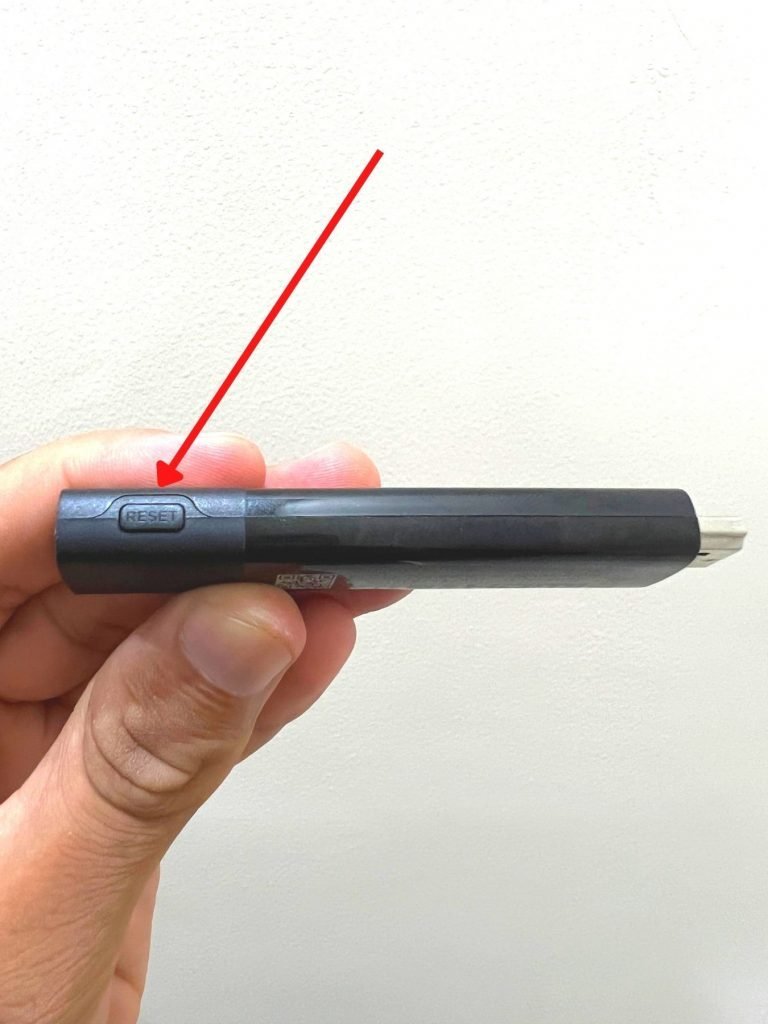
The button may be quite small, so make sure to look for it carefully or check the device’s manual.
Press and hold the Reset button for about 10 seconds or until the device’s light starts blinking. Once it’s done, set up your device again.
You can also easily reset your Roku device from the settings menu. To do so, follow the below steps:
- Navigate to the Settings menu
- Scroll all the way down to Systems tab and select
- From the sub menu, select Advanced System settings
- Chose Factory reset
Your Roku device will restart and will go through the factory reset process which can take a few minutes.
Once complete, your device will be reset back to factory defaults.
Do note that after factory reset, all your customizations, additional downloaded apps, and data will be fully wiped out so make sure you back up your important data if you need it later.
FAQs
How long do Roku TVs last?
Roku TVs are manufactured by a variety of brands like TCL and Hisense. They are pretty well built and last for up to 7 years or more if taken good care of.
Do Roku sticks burn out?
Roku sticks are pretty reliable and don’t just burn out. However, if they are used improperly, they might develop signs of fatigue.
How long does a TCL Roku tv last?
TCL Roku TVs are quite famous and coming from a well-known brand, they last for a good 7-8 years before the software updates stop
How long do Roku express last?
Roku Express devices can last for 3-5 years before the software updates stop and they become too slow to use.
How long does a Sharp Roku tv last?
Sharp Roku TVs are very reliable and will last for up to 8 years.
