If you’re someone who can’t get enough of Instagram, delighting in sharing memes, reels, and moments with friends, then you know there’s a unique joy that this app brings.
Yet, we’ve all been there — that slight twinge of annoyance when a friend takes hours to react to that hilarious meme you shared. Sound familiar?
Enter the “Active Now” feature on Instagram. This nifty tool gives you a glimpse of who’s online, letting you share your favorite content with the assurance that it’ll be seen sooner rather than later.
No more waiting around for delayed responses!
However, as convenient as it might be, You might wonder how accurate is Instagram Active Now feature.
Can you truly trust it? If you’ve ever doubted its reliability, you’re in the right place.
Dive into this guide to uncover the truth behind Instagram’s “Active Now” status.
What is the “Active Now” Feature?
Before we dive deeper into the Active Now status on Instagram, it’s important to understand what this feature really is.
Just like on WhatsApp and Facebook, Instagram shows you which of your friends are online right now.
You’ll see a green dot on their profile if they’re online and you go to your Instagram Direct messages.
But this green dot can still show up for about five minutes after someone has left the app.
So, your friends might think you’re online even if you’ve just left.
Remember, you can only see this green dot in Instagram Direct messages. You can’t tell if someone is online just by looking at their posts, stories, or even their profile page.
Also, to see someone’s Active Now status, you both need to be following each other.
Is Active Now on Instagram accurate?
Regarding the Active Now feature on Instagram, most users feel confused about its accuracy.
Frankly, this feature isn’t prone to glitches and errors; if you use Instagram quite often, you might notice frequent problems and bugs.
Sometimes it can happen that a friend or follower of yours has just uploaded a post on their Instagram profile, but their activity status will appear inactive.
As per the majority of the reports submitted by frequent Instagram users, there is most likely a ten-minute delay between staying active on the app and getting noticed and recognized by the Active Now status.
In addition to the Active Now status, Instagram shows you how much time has passed since your friend logged into the app.
For instance, if you haven’t used the application for the past 7 hours and 45 minutes, the activity status will show active 8 hours ago.
One problem with the time status is that it would always be a rounded figure.
As you might have noticed in the above example, the accurate time was 7 hours and 45 minutes, but you will see 8 hours on the activity status.
All these reasons collectively allow us to conclude that the Active Now feature on Instagram is not wholly accurate.
How Long Does the Active Now Status Last on Instagram?
Instagram’s “Active Now” feature provides a brief window into the recent activity of your followers. Specifically, this status remains visible for 5 minutes after you go offline.
In simpler terms, if a friend or follower has been inactive on the app for less than 5 minutes, their activity status will still display as “Active now.”
After this 5-minute window, the status updates to reflect the time elapsed since they were last active. For instance, it will change from “Active now” to “Active (x) min/h ago.”
To clarify:
- If a contact has left the app just moments ago (within the past 5 minutes), their status will read “Active now.”
- If they’ve been inactive for, say, 10 minutes, the status will update to “Active 10 min ago.”
Disabling the Active Now Feature on Instagram
One thing about the Active Now feature that most users find annoying is that they can’t get on their Instagram accounts without being noticed by their followers and friends.
It’s because if you see the Active status of your friend, they will be able to see yours too.
Some people don’t like this and would want to use the app without telling their followers if they are online and ‘active’
But don’t worry; you can get out of this situation by disabling the Active Now feature on your Instagram account using these steps.
1. Go to Your Profile
The first step you need to take to disable your Active Now status on your Instagram account is to Log in to your account.
You now need to go to your Profile. For this, tap your Profile icon at the bottom right corner of the screen.
2. Open Profile Settings
Select the three horizontal lines at the upper right corner of the screen.
![How Accurate is Instagram 'Active Now'? [2023 Updated]](https://techrandm.com/wp-content/uploads/2022/12/1.jpg)
From the drop-down menu, tap “Settings.”
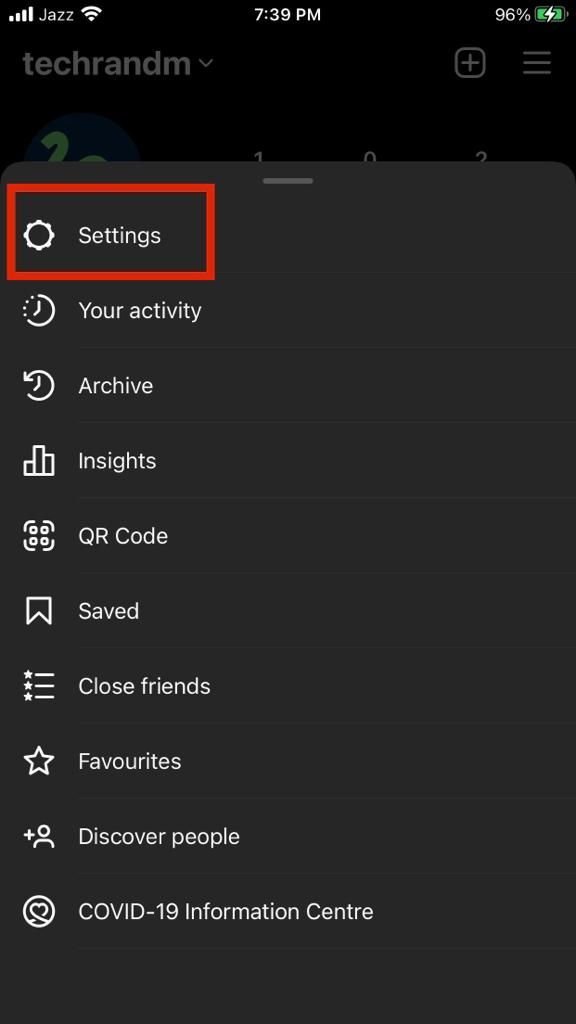
3. Go to Privacy
Once you have opened the Settings page, find and select the “Privacy” option.

4. Disable the Activity Status
You will find the “Activity Status” option here.
![How Accurate is Instagram 'Active Now'? [2023 Updated]](https://techrandm.com/wp-content/uploads/2022/12/4.jpg)
Select it and tap the toggle next to the “Show Activity Status” option to disable it.
![How Accurate is Instagram 'Active Now'? [2023 Updated]](https://techrandm.com/wp-content/uploads/2022/12/5.jpg)
Once you turn off the Activity Status, no one can see your activity status anymore.
One thing to remember here is that disabling the Activity Status feature will also prevent you from seeing the Active Now status of other users.
If you want to up your Instagram game, increase your following, and establish yourself as an influencer, I would highly recommend reading One Million Followers by Branden Kane.
One Million Followers: How I Built a Massive Social Following in 30 Days(Updated Edition)
- Unlock mass social media exposure with Brendan Kane's "One Million Followers."
- Build an authentic, diverse online following in 30 days or less.
- Master engaging content creation to stand out in the digital world.
- Develop a multimedia brand across platforms like Facebook, Instagram, and YouTube.
- Gain insights from in-depth interviews with celebrities, influencers, and marketing experts.
- Learn from industry leaders like the co-founder of Shazam and the CEO of 9GAG.
- Benefit from the expertise of the man behind A-listers' online platforms and top brands' digital strategies.
- Become a social media leader with this ultimate guide to brand success.
- Outshine competitors with top tools and strategies for influencer status.
Conclusion – How Accurate is Instagram ‘Active Now’?
The Instagram Active Now feature lets you communicate effectively with your friends and followers.
Using this guide, you cannot only figure out how accurate the Activity Status of other users on Instagram is but can also disable the Active Now feature for yourself if you don’t want to be seen on the app.
We hope this guide has cleared most of your misconceptions regarding the Active Now feature on Instagram now, and you can now enjoy the app all you want! Thanks for reading this post!

