You can easily make audio & video calls on your Instagram app, but it keeps a log of all your calls. This might not be useful for everyone. If you want to know how to delete call logs on Instagram, I have got a few methods for you.
You can delete the call logs on Instagram directly from the calls tab and can even get rid of them from the chats section of the person you called. You can also enable vanish mode to delete call logs automatically.
Out of the many exciting features this app introduced recently, clearing the call logs/call history is the most useful. Using this feature, you can now promptly remove your call history from the app, especially if you want to keep the calls private (wink, wink).
I have put together an extensive guide for you containing some simple methods you can use to delete the call logs/call history on Instagram.
Method #1: Using the “Calls” Section
The first method to delete the call logs on Instagram is using the “Calls” Section. You can find the “Calls” tab next to the “All” tab in the DM section.
Here are the steps you need to follow for this:
Step #1: Go to the “DM” section
On your Instagram app, tap the “Message” icon at the top-right corner of the screen. You will reach the DM section.

Step #2: Switch to the “Calls” Tab
While you are in the DM section, you will see the “All,” “Calls,” and “Requests” tabs under your username. Tap the “Calls” option to switch to this tab.

Step #3: Delete the Calls
In the “Calls” tab, you can find your call history. Tap the “See All” option to view the entire call logs.

Choose the Call Log you want to remove and swipe left on it. Select the “Delete” option.

Hit “Delete” from the prompt for confirmation.

Note: You can select all the call logs you want to delete separately or clear your entire Instagram call history.
Also, note that Instagram calls won’t show up on phone records as these call logs are limited to the app only.
Method #2: Using the Instagram Chats
You can also delete the call logs on Instagram directly from the chats. For this method, however, you have to give up on all the messages and the entire chat history with the concerned person.
Following are the steps you are required to follow for this:
Step #1: Go to the “Chats” Section
Open your Instagram app and tap the “Message” icon in the upper-right corner. This will take you to the DM or Chats section on Instagram. Ensure that you have selected the “All” tab at the top.
Step #2: Select the Required Chat
Now that you have your entire chat history in front of you scroll all the way up or use the “Search” bar on top to locate the concerned user. Tap the username you want to remove the call log of.
Step #3: Delete the Chat History
Swipe left on the username of the concerned person.

Tap the “More” option to find a pop-up menu on the screen.

On the pop-up menu, hit the “Delete” option.

Select the “Delete” option again to confirm.

You have successfully deleted the chat history with the selected person, and thus the call logs too.
Method #3: Deleting Multiple Call Logs
This method allows you to delete multiple Call logs on Instagram at once. Here is how this can be done:
Step #1: Head to the “DM/Chats” Section
On your Instagram account, select the “Message” icon on the upper right corner of the screen and head to the DM/Chats section.
Step #2: Select the “Three-Dot” Icon
Next, you need to tap the “three-dot” icon at the top right next to the username. Choose the “Select Chats” option from the drop-down menu.

Step #3: Delete the Call Logs/Chat History
Tap the usernames of all the persons you don’t want to keep the call history of. Once you have selected the required usernames, tap the “Delete(No.of users)”option at the bottom.

Hit the “Delete” option on the screen to confirm.

Method #4: Using the Vanish Mode
Enabling the Vanish Mode on your Instagram account is another thing you can do to make all the call records disappear from your Instagram history after some time.
Follow these steps to enable the Vanish mode on your Instagram account.
Step #1: Go to the “Chats” Section
Navigate to the Instagram app on your phone. Tap the “Message” icon on the top-right corner to head to the Instagram Chats section.
Step #2: Select the Chat
Once you are on the Chats page, scroll down or use the “Search” bar at the top to find the concerned chat. When found, tap to open it.
Step #3: Go to Privacy Settings
On the selected chat, hit the username at the top.
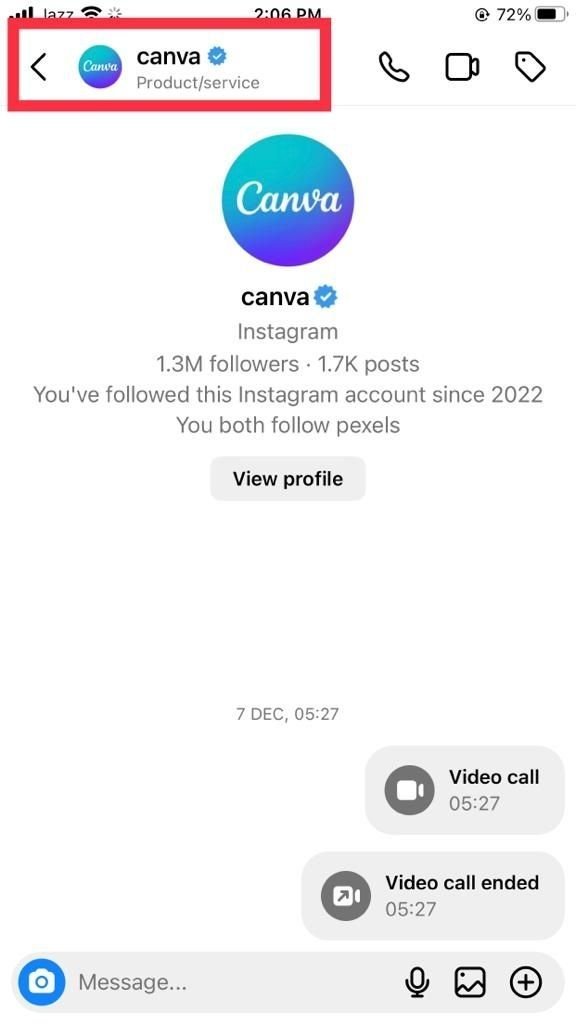
Go to the “Privacy and safety” option from the next page.

Step #4: Enable the Vanish Mode
On the next page, tap the toggle next to “Vanish Mode” to enable it. All the messages and calls will now disappear once you see them.

How To Delete Call Logs On Instagram – Conclusion
Say goodbye to cluttered call logs and hello to a clean and private Instagram profile! With just a few taps, you can now effortlessly delete your call history on the app.
Whether you want to keep your callers confidential or just want to declutter your chats section, the option to delete call logs is now at your fingertips.
This comprehensive guide shows you how to delete call history from your Instagram account, including using vanish mode.
Following these methods, you can make your Insta experience more streamlined and private!
