If you have been using Instagram for a while now, you must be familiar with different slang words and acronyms used on the app.
Both Gen Ys and Gen Zs love using short forms and slang words on their social media handles, and you will feel all left out if you aren’t aware of them.
CFS is also one of the most commonly used Instagram acronyms. This isn’t a strange abbreviation for a frequent user, but if your slang game is not good, this term might confuse you.
CFS is short for Close Friend Story and is actually a feature on Instagram, allowing you to limit the users who can view your Instagram stories.
To learn more about what CFS means on Instagram and how it works, keep reading this article.
What Is the Meaning of CFS on Instagram?
Before 2018, the stories you put on Instagram would be visible to everyone on your followers’ list.
This was not only a big question mark on privacy but also didn’t allow users to keep certain information within their close circle only.
In 2018, Instagram realized the importance of a more private story feature, and that’s when CFS came into being.
As the name suggests, CFS is when you add a story to your Instagram account and make it visible to just a group of close friends.
For this, you first have to make a Close Friends list, also known as a CF list, and add the people you want to it.
As Instagram is an open platform used for personal and professional purposes, CFS is a great way to keep your personal life separate from your professional life.
CFS helps people keep their public life limited to their close friends.
How to use CFS on Instagram?
Now that you know what CFS means on Instagram, we might as well take you through this step-by-step guide for activating the CFS feature on your Instagram account.
- On your Instagram profile page, tap on the hamburger menu button.
- In the list, you will find “Close Friends” option. Tap on it.
- Create your close friends list by adding all the people you want to add.
- When you are done, tap on the Done button at the bottom.
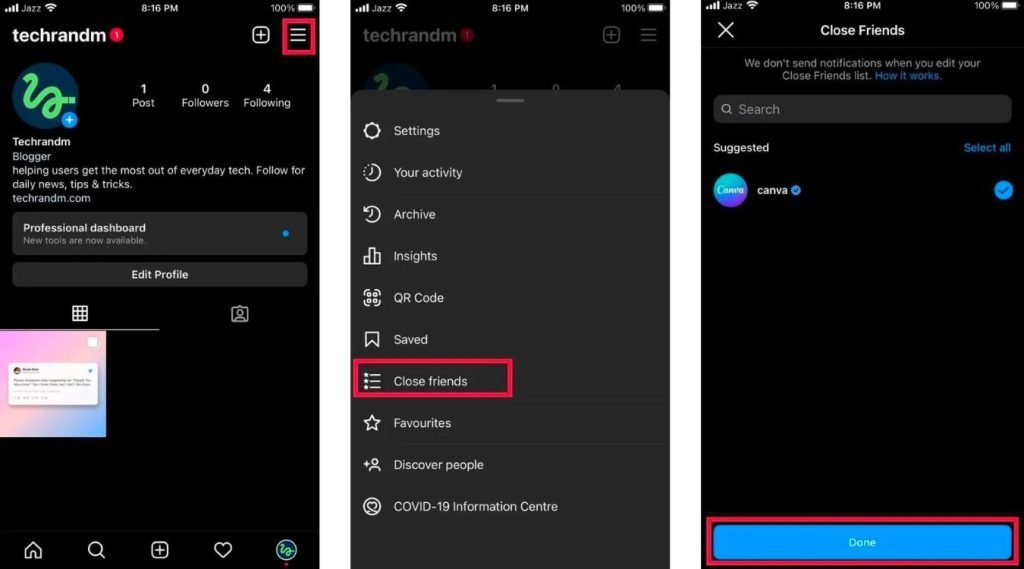
If you have already made a “Close Friends” list, tap to enable it, otherwise, move to the next step.
Create a Close Friends Story (CFS)
Once you have your close friends list curated, you are ready to create your first CFS.
Doing so is exactly the same as creating a normal Instagram story but with one key step just before publishing the story.
When you are done creating your story the usual way, just before publishing, you will see a Close Friends option at the bottom of your screen. Press it and you are done.

Now you can publish your story and be sure that only people in your close friends list will be able to see the story.
Summary
CFS, or “Close Friends Story,” is a cool Instagram feature that allows you to stay safe and maintain your privacy on this social media app.
This feature will allow you to keep your circle as small as possible and avoid judgemental individuals on the app who will do nothing but spread negativity around you.
Now that you know CFS, how to activate it on your Instagram account, and sharing a story using CFS, you can go all out and share the moments close to your heart with your loved ones.
Don’t overthink, and save all the memories you can on Instagram!
