Instagram isn’t just a platform to keep an eye on the world around you, but it has emerged as one of the leading social media platforms for making money.
The best part? Thanks to the Instagram Reels bonus feature, You don’t need millions of followers on the app to make money.
All you need to do is post lots of GREAT reels on the platform and hang in there till you receive an invitation to the bonus program.
I STARTED POSTING REELS NON-STOP when I first heard about this monetization feature. I even nailed making reels using the gallery images during this time.
Sadly enough, I couldn’t find the Instagram Reels Bonus feature on the app. So I did some searching and came to know a few possible causes.
What Is Instagram Reels Bonus?
Instagram Reels Bonus or Reels Play Bonus is a way for creators to earn money on the platform by posting reels.
This feature was rolled out in 2021 to allow creators and Instagram users to earn some bucks directly from the Instagram platform once their reels reach a certain number of views.
However, unlike other platforms where you get paid once your platform is monetized, Instagram Reels Play Bonus is invite-only and limited to some countries only.
Instagram Reels Bonus Not Showing – Reasons
Now that you are pretty well-versed with the Instagram Reels Bonus feature, let me walk you through a bunch of reasons that could prevent this monetization feature from appearing on your account.
Not Available In Your Region
As mentioned above, the reel bonus is only available in a few countries. However, Instagram hasn’t provided a specific list of countries where the program is available.
In March 2023, Instagram stopped signing more deals in the US and India, but the program could still be available in other countries.
If you are in the US or India, this could be why the Reels bonus is not showing in your account – Instagram has paused the program in your country for now.
You Have Not Met the Requirements
Though Instagram hasn’t rolled out a set of requirements or eligibility criteria for joining the Reels play bonus, you still need to fulfill certain requirements.
If you are getting a lot of views on your Reels but can still not make a single penny out of it, there might be some requirements you have yet to meet.
But sadly, Instagram hasn’t made those requirements public.
Overall, this whole monetization program is kept a bit too private, and no one knows all the rules for now.
Personal Account
One of the primary requirements you need to meet to qualify for the Reels Play bonus program is to have a professional/business account.
If your account is personal, you won’t be able to join the reels play bonus regardless of the number of reels you post and their views.
Language Is the Problem
To be able to qualify for the Reels Play bonus, your reels need to be in one of the languages it supports.
If that’s not the case and you have posted reels in a language not supported by the program, you won’t see the reels play bonus on your Instagram.
Outdated App
This is the basic reason for most of the errors and problems with the Instagram app, especially when you struggle to find the latest updates on apps such as Instagram Notes, Music Notes, etc.
If you are still using the older version of the Instagram app, you won’t be able to get your hands on the latest updates the platform rolls out, and the reel bonus is one of them.
How to Fix Instagram Reels Bonus Not Showing
If you are disappointed because of your Instagram bonuses not working, don’t worry; the simple methods I have explained below will help you fix this error without much trouble.
1 – Switch to a Professional Account
Instagram Reel bonuses are ONLY available on professional accounts. So if your account is a personal account, you might not see the option.
You will have to switch to a free professional account. Here are the steps you need to go through for this.
Step #1: Open Your Instagram Profile
Sign in to your Instagram account and select the “Profile” icon at the bottom-right corner of the screen to open your Instagram profile.

Step #2: Head to Instagram Settings
Hit the “Hamburger” icon at the top right corner and select “Settings and privacy” on the menu that pops up on the screen. This will take you to the Instagram Settings page.

Step #3: Go to “Account type and tools”
Once you have reached the Settings page, scroll down till you see the “For professionals” section. Select the “Account type and tools” option under it.

Step #4: Choose the “Switch to professional account” option
The next screen will show a “Switch to professional account” option. Tap to select it.

Step #5: Do the Set Up
Select “Continue” on all the following screens until you see a “What best describes you?” page.

Choose a suitable category from all the categories you see on this page and tap “Done” to proceed.
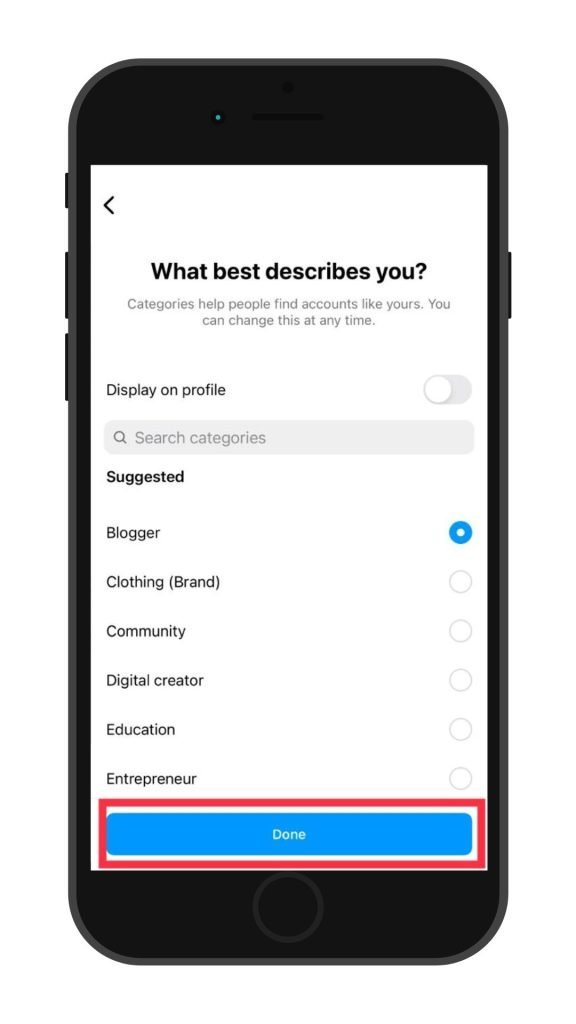
Note: Tap the toggle next to “Display on profile” if you wish for the category to be displayed on your Instagram Profile.
Step #6: Confirm to proceed
When done, tap “OK” on the pop-up screen. You have now switched to a professional account. Check for the error now.
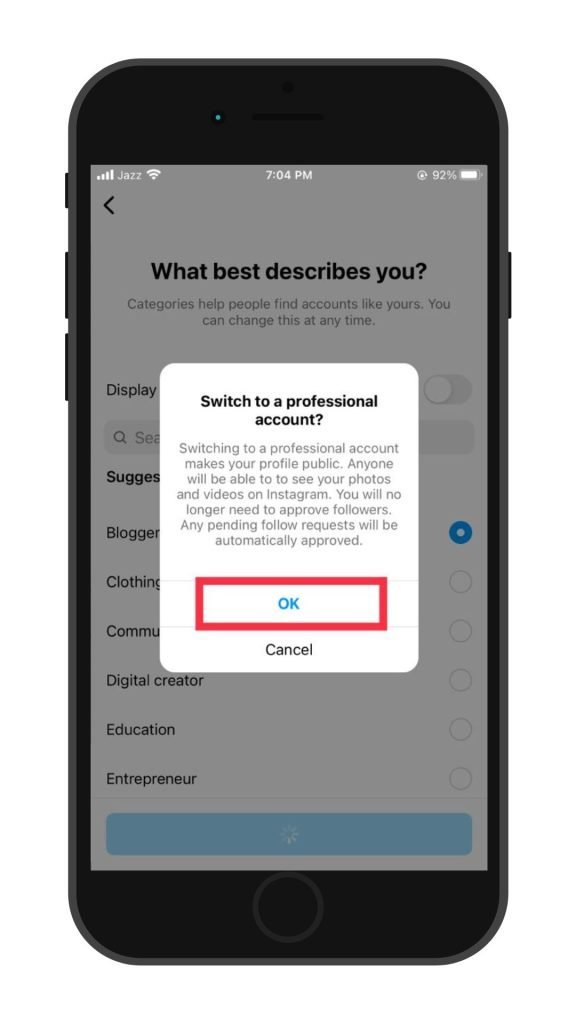
2 – Fulfill All the Requirements
Another thing that’s crucial for you to be able to join the Reels Play Bonus is to fulfill all the requirements and make yourself eligible for it.
Though there is nothing like a set of guidelines or eligibility criteria officially rolled out by the platform, here are all some general requirements you need to fulfill to see the Reels bonus on your app.
- Your follower count needs to be lower than 1 million on the app.
- Your reels need to have at least 1,000 views over the past month.
- You must not post misleading or controversial content on your reels.
- Ensure to abide by the content guidelines provided by Instagram when posting reels.
- There should be no watermark or logo on your reels.
- The reels shouldn’t be paid, partnership, or sponsored.
3 – Change the Language
If you have been posting a lot of reels on your Instagram account and have secured significant views on them but still can’t see the Reels Bonus invite, you might be doing it all wrong.
As mentioned earlier, for your reels to qualify for Reels play bonus, they must be in any language supported by the program.
Here is a list of the languages you can make and post your reels in to see the Reels Bonus:
- Arabic
- Bengali
- English
- French
- Hindi
- Kannada
- Marathi
- Malayalam
- Portuguese
- Punjabi
- Spanish
- Tamil
- Urdu
If the reels you have posted on your Instagram account are not in any of the languages listed above, stick to the above languages only the next time you post a reel on the platform.
4 – Update the Instagram App
Updating your Instagram app is another thing you can do to make the Reels Bonus appear on your account.
Instagram makes new feature available gradually to users in different countries and regions via regular updates.
A new app version could possibly bring the Instagram Reels bonus to you.
Following are the steps you need to go through for this.
- Open the App Store on iPhone (or Play Store on Android)
- Tap “Search” and type “Instagram” to get to the app page.
- If “Update” is visible next to Instagram, tap it.
- Wait for the update to finish downloading, then reopen Instagram.
5 – Report the Problem
If you have fulfilled all the requirements to qualify for the Reels Play Bonus and have tried all the above fixes but still can’t find it on your app, follow the steps below to report the problem to the platform.
Step #1: Open Instagram Profile
On your Instagram app, tap your “Profile” icon at the bottom to head to your Instagram profile.

Step #2: Go to Instagram Settings
Select the “Hamburger” icon at the top-right corner of the screen.

Select the “Settings and privacy” option on the menu to open the Instagram Settings page.

Step #3: Navigate to Help Center
Scroll down to the bottom of the page till you see the “More info and support” section. Tap the “Help” option to reach the Instagram Help Center.

Step #3: Select “Report the Problem”
Choose “Report a Problem” on the next page.

Select “Report problem without shaking” if you don’t want to shake your phone to file a complaint.

Step #4: Upload Screenshots
If you have taken screenshots showing how Reels Bonus is not showing on your Instagram app, choose “Include and Continue” on the next page. Otherwise, select the “Don’t Include and Continue” option to proceed.

Step #5: Hit “Send” & Wait
Write about your issue on the next page and press “Send” when you are done.
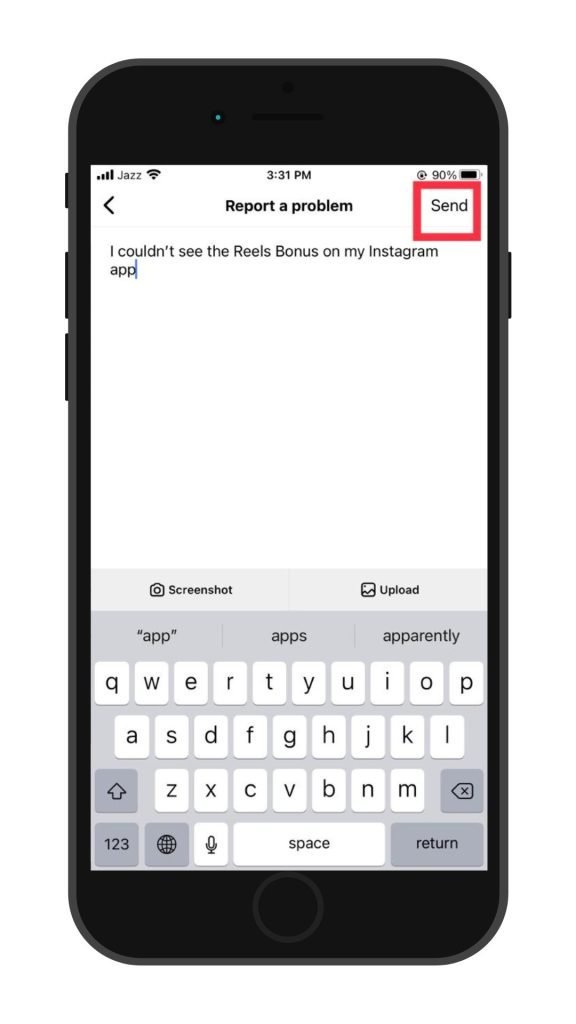
Your report is now sent to the Instagram Help Center. Wait till they will get back to you with a solution.
Conclusion – How To Fix Instagram Reels Bonus Not Showing?
This wraps up the guide on how to fix Instagram Reels Bonus not showing. In this guide, I have provided you with a brief introduction to the Instagram Reels bonus feature.
I also highlighted some potential reasons for this issue and some methods you can try to fix it.
Hopefully, you can now join Reels Play Bonus and earn big bucks!
